Download assemblies from NCBI
- Public
By Bulbul 2918 days ago Comments (1)
A new “Download assemblies” button is now available in the Assembly database. This makes it easy to download data for multiple genomes without having to write scripts.
For example, you can run a search in Assembly and use check boxes (see left side of screenshot below) to refine the set of genome assemblies of interest. Then, just open the “Download assemblies” menu, choose the source database (GenBank or RefSeq), choose the file type, and start the download. An archive file will be saved to your computer that can be expanded into a folder containing your selected genome data files.
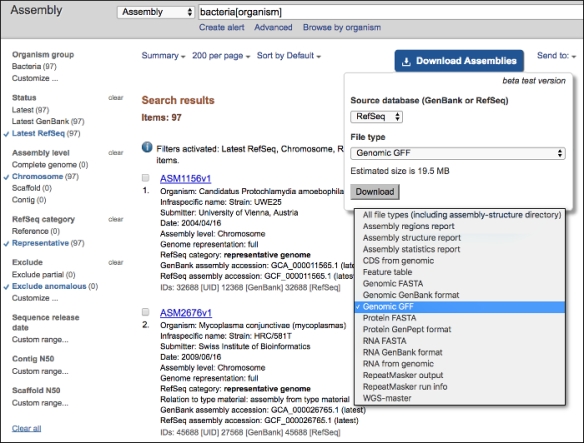
More at https://ncbiinsights.ncbi.nlm.nih.gov/2017/05/08/genome-data-download-made-easy/
Related items
- NCBI Prokaryotic Genome Annotation Pipeline
2917 days ago
Jitbookmark - Prokka: tool for the rapid annotation of prokaryotic genomes
2988 days ago
Jitbookmark - Biological databases !
1915 days ago
BioStarbookmark - Bacterial genome assembly !!
2928 days ago
Jitbookmark - SGA: String Graph Assembler
3076 days ago
Jitbookmark - MeGAMerge: A tool to merge assembled contigs, long reads from metagenomic sequencing runs
3065 days ago
Jitbookmark - bedtools
2998 days ago
Jitbookmark - splitbam: splits a BAM by chromosomes
2994 days ago
Jitbookmark

Comments
User can also download with script http://bioinformaticsonline.com/snippets/view/33321/download-the-genome-from-ncbi-using-bash-scriptcommand